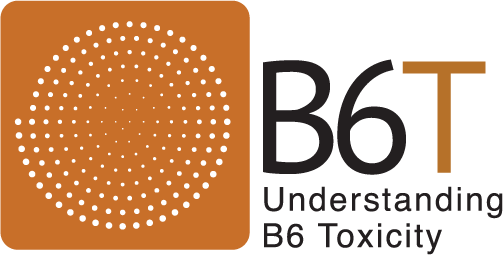If you make a purchase through the links mentioned on this page you are supporting Understanding B6 Toxicity.
Cronometer is the nutrition app and website that is recommended for tracking vitamins and minerals. You do not need to upgrade to the paid portion. The free portion tracks everything that is needed. You can track nutrients on a phone with the app or on a computer with the website version. The instructions below on the basics of Cronometer will be from the website.
The website is Cronometer.com
Once on the website, create an account. Again, it’s free and there isn’t a lot of spam associated with it. Once you enter an email and password, you’ll be asked to fill in your body type information. It is best to do so.
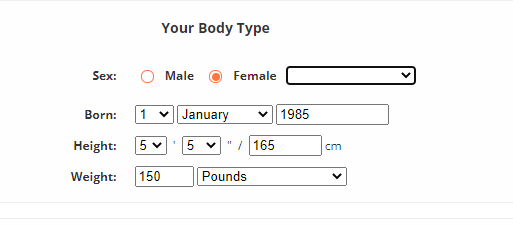
Once you validate your email, the screen below will show up.
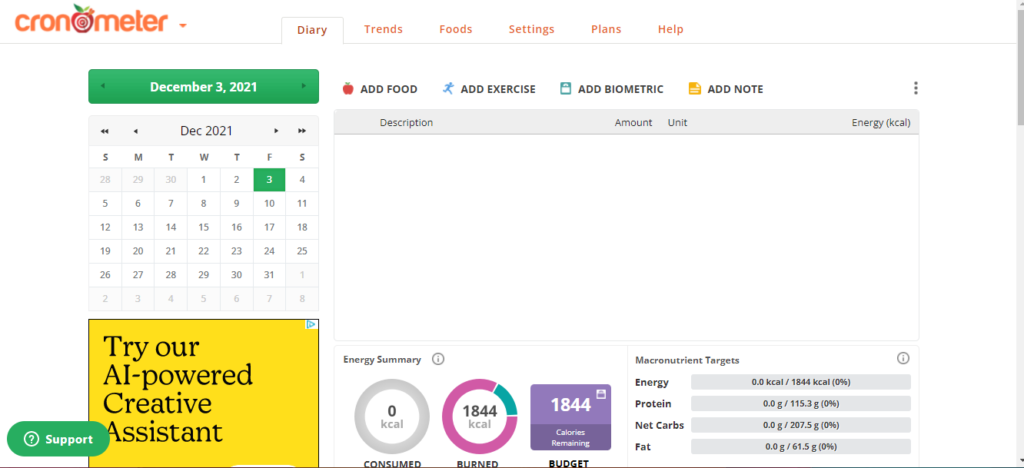
Click on “Add Food” then select a food to add. The screen below shows you the results for tortilla chips. It is important that you look at the right-hand side of the screen for the “Source”. You’ll notice that the NCCDB is showing for most entries. YOU ONLY WANT TO USE THE NCCDB RESULTS. NCCDB stands for Nutrition Coordinating Center Database. It is a database maintained by the University of Minnesota. It is the only database that actually measures the value of nutrients in all of the entries. This is important because the other databases rely on restaurants and manufacturers to provide the nutritional value of their products. Most restaurants or manufacturers do not measure for vitamin B6.
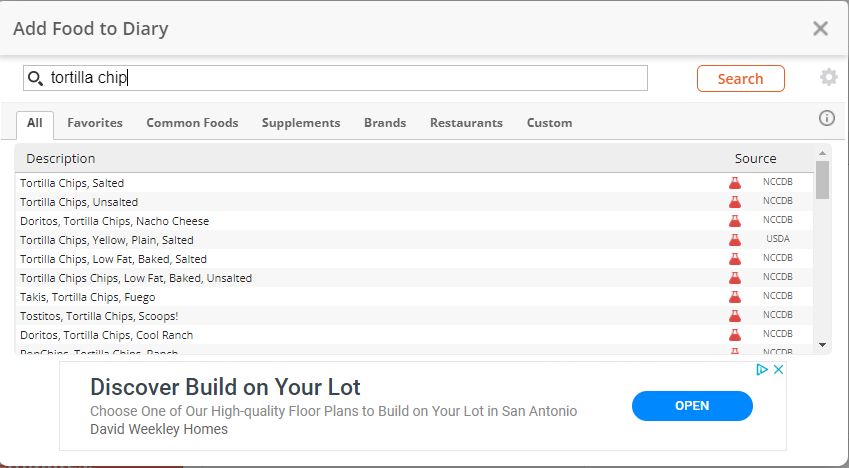
One ounce of tortilla chips was added to the menu. Once you’ve added a food then the screen will show the nutrients in that food. The two screenshots below are examples of the nutritional value of one ounce of chips as per the NCCDB. One ounce of tortilla chips is 6% RDA B6.
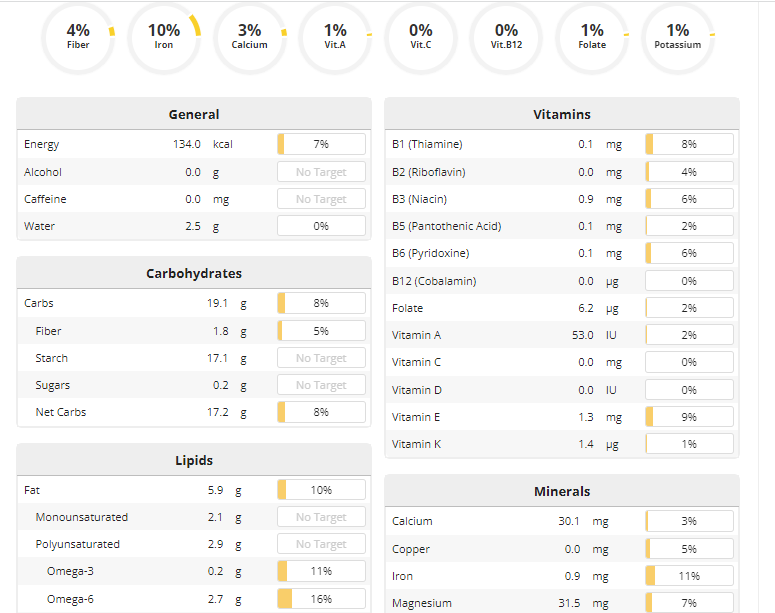
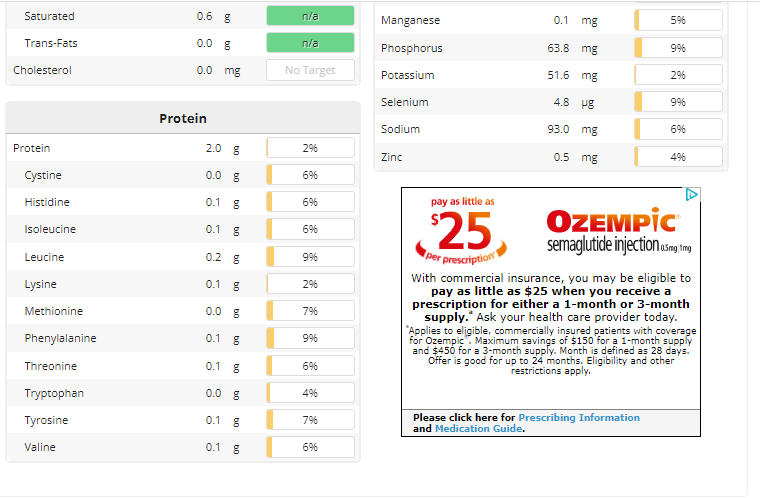
The screenshot below shows four different entries for a McDonald’s Big Mac. The reason for this screenshot is to explain the bad information in databases other than NCCDB. The NCCDB McDonald’s, Big Mac has a B6 value of 0.3 mg which is 22% of RDA. The two USDA McDonald’s, Big Mac has the value of B6 grayed out with no value there. The ESHA also has the B6 value grayed out with no data in there. If you used one of these databases for the B6 value of a Big Mac you would not have the correct value of B6 for the day.
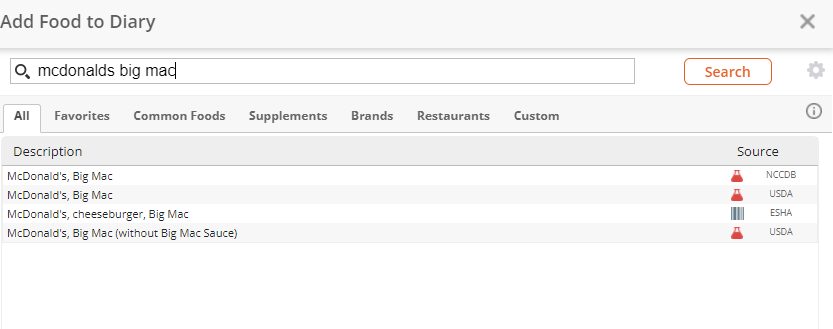
This next screen shows why the databases without B6 values can cause you to go over RDA. I have in the diary the four entries for McDonald’s, Big Mac as shown in the screenshot above. Four Big Mac’s should have a value of 88% RDA B6; yet, Cronometer is reporting only 22% for the day total. This is because three of the four entries for the Big Mac have no B6 value entered into the field. You can also see in this screenshot that hovering your mouse over the percentage section of the B6 will list the values of all the B6 foods you had that day. Since the other databases are reporting in zero B6 for the Big Mac, they won’t show up in this field.
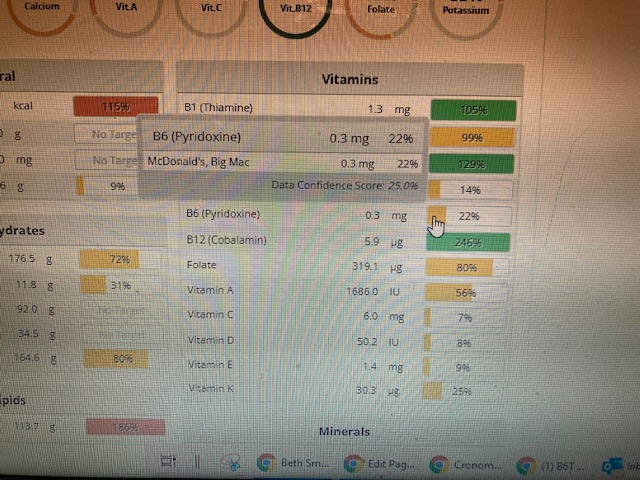
MOST BRAND-NAME FOODS WILL NOT BE IN THE NCCDB DATABASE. If you cannot find the brand name food in the NCCDB you will need to use the generic name. An example is instead of the brand-name Miracles, Gluten-Free Bread, you will type in only the term Gluten-Free Bread.
MOST BAR CODES WILL NOT BE IN THE NCCDB DATABASE. Some common foods like Fritos Corn Chips or Fig Newtons are in the NCCDB and can be scanned into the app. Most often scanning the product gives you information from other databases. These databases do not measure the B6.
If you need more guidance, there are YouTube tutorials.